One of my biggest professional pet peeves is when people think that automation means eliminating personalization or human connection.
Newsflash: if that’s happening with your automation, you’re doing it wrong.
Whether we’re talking about attracting new customers or strengthening the bonds with your current customers, this (surprisingly common) misconception has got to go – especially when it comes to Customer Success.
Clearly, I tend to get a little worked up about this topic *takes deep breath*. It’s hard not to when people so fundamentally misunderstand something that combines my two professional passions: digital engagement and the customer experience.
So, let me just say it, for the record: leveraging automation does not mean that you’re removing the personal experience from your customer relationships. In fact, when done well, it should do the exact opposite – incorporating digital strategies should enhance your ability to communicate with customers at just the right time with just the right message.
Plus, at its best, automation offers the benefit of freeing up your front-line CSMs from completing repetitive tasks to instead spend their limited time on the most critical work and the most valuable conversations. ESG CEO Michael Harnum dove into this concept on this episode of the CELab podcast. In this example, CSMs currently manage 50 accounts each, but this company needs to solve the ever-pressing challenge of scalability.
|
“As you automate your customer communication in an informed way, and you have a meaningful and relevant digital CS motion…that a human, when needed, is triggered to follow up on, now, instead of managing 50 accounts, could I manage 75? Could I manage 150? Because I’ve got a human and technology working in a compatible manner. And over time, you see your cost to serve decline. That’s our definition of scale.” – ESG CEO Michael Harnum |
Not only is this our definition of scale, as Michael said, it’s the only clear path to scalability. So, businesses must be willing to walk down that path in order to accomplish their goals. But the digital maturity required to enable you to scale doesn’t happen overnight. And contrary to popular belief, it’s not one-size-fits-all.
Creating a mature Digital Customer Success practices takes time, expertise, energy, and the right set of tools. And it absolutely must be targeted to your business and the unique needs of your customers. That’s certainly no easy feat, but take it from experience, it absolutely can (and should!) be done.
Okay, but how?!
Coulda, woulda, shoulda, that’s all fine and dandy, but exactly how do you create an effective Digital CS strategy?
I’m so glad you asked.
Before you do anything, make sure you have the required basics in place. Then, start with the low-hanging fruit of time-based email campaigns that are meaningful to a wide swath of your customer base. Next, build up to enable automating repetitive CSM tasks and activities. Then tackle your self-service customer resources to encourage customer autonomy. And finally, move on to more advanced channels and complex automation.
Developing this capability is a journey! Its not a one-and-done, and it’s nearly impossible to tackle all at once. By breaking it down into these four phases, you can start where you are while thoughtfully moving toward a comprehensive digital approach that enhances your overall Customer Success strategy.
Let’s dive a little deeper into each phase of Digital CS maturity.
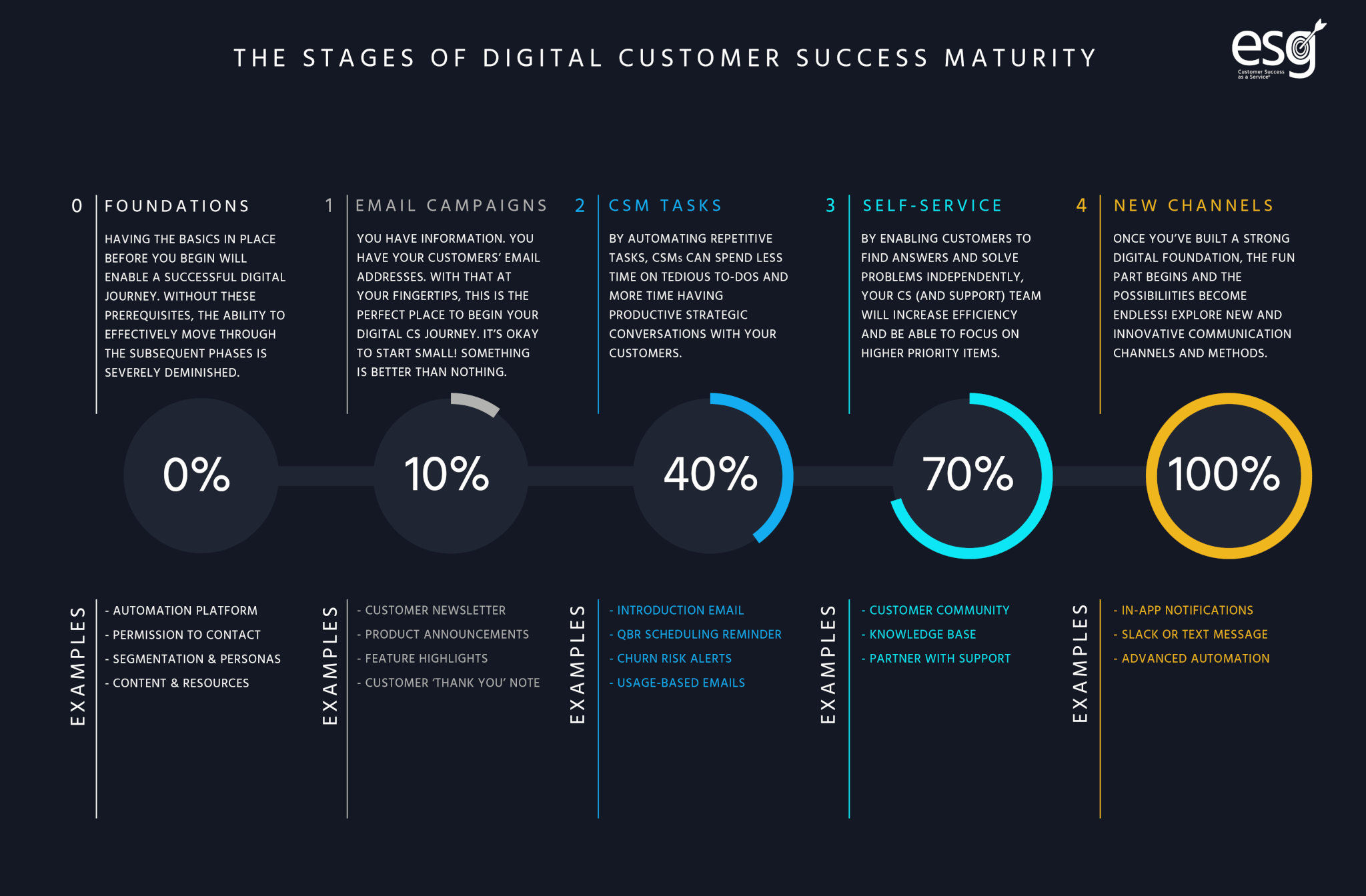 |
0. Foundations
Quite plainly, trying to build digital without a few key prerequisites is simply going to be impossible. The list of things you need isn’t super long, but there’s not a lot of wiggle room when it comes to having these items in place. The path to digital is a shiny dangling object at the end of a long tunnel that many are desperate to reach, so I’ve seen many CS leaders overlook these initial foundational components. But please, please believe me when I advise you not to do so. Take a little bit of time at the beginning to check off this list, and the rest of the process will be a lot smoother.
Automation platform
What system are you planning to use to automate communication and messaging to your customers? Is it a purpose-built Customer Success platform? Is it your company’s marketing automation platform? Something else? Is that tool up and running, or does it still need to be implemented? If it’s an existing part of your tool stack, does your team have appropriate access levels to that tool, or do you need to request them from another department? These questions may seem silly, but they’re critical. So please ask yourself each one of them before moving on.
Permission to contact
Talk with your Marketing and/or Legal team about what kind of opt-in language is already in place with your customers. With data privacy laws that vary greatly by country, and even by state here in the US, this is something you don’t want to be caught out of compliance with.
Segmentation, tiering, & personas
As you move through future stages of Digital maturity, one of your major goals will be to create personalization at scale. You need to have clear definitions of what your customer segments and tiers are, and who your user personas are in order to accomplish this. I recommend doing this early so you’re not starting off with a one-size-fits-all approach that becomes impossible to scale later on.
Content & resources
Before you jump into crafting messages for your customers, be sure to identify and collect all existing content and resources that may be useful to your customers. This could be FAQ documents, webinar recordings, best practice templates, recorded CSM best practice videos, existing website pages, etc. By gathering everything that exists before you start planning to create anything new, you’ll save time and duplicative efforts down the road.
1. Email campaigns
Okay, I know ‘low-hanging fruit’ is a seriously overused term. But that is exactly what the initial phases of customer-facing email campaigns are. They epitomize starting where you are, using what you have, and doing what you can.
At the most basic level, you know that you have access to your customers’ email addresses. You also know a lot about your product; what features make it most successfully adopted, where people tend to get stuck, and what your customers are trying to accomplish. Hopefully you have data that backs up this info (and more!), but even if you’re still working off of anecdotal evidence, you can easily start with those components.
Here are a few examples of simple, yet effective email types that can easily be sent on a time-based cadence and require relatively little data:
Customer newsletter
Odds are high that your marketing team already sends some kind of newsletter to prospects (and maybe even to customers too). If they have a prospect version, evaluate how you can utilize components of it (the design, the distribution system, pieces of content, etc.) to make it relevant to your existing customers. If customers are already receiving something from marketing, ask how CS can get involved to share your deep knowledge of your customers’ needs and motivations to make it even more effective.
Product announcements
Are customers surprised when they suddenly login to your product one day to discover that the interface has changed, or there’s a new feature available that they don’t know how to use? Hopefully, you’re already working with your product team to make sure customers are aware of changes like this before they go live, but if not, new product and feature announcement emails can go a far way in creating a smooth customer experience with your tool. Be sure to include a brief overview of what’s new and link(s) to available resources to help them dive deeper.
Feature highlights
Remember earlier when I mentioned that you probably already know which product features and functionality are most critical to product stickiness, and which others can be challenging or frustrating for users? Use that information to create regular emails highlighting those features and how to use them. Encourage the behavior you want to see and proactively help your customers avoid any potential roadblocks.
It’s okay to start small! In this case, something really is better than nothing.
2. Automate CSM tasks
I’ve never met a CSM who enjoys copy and pasting the same email over and over again to send to all their customers or who’s perfect at remembering all the tasks they need to complete at exactly the time they need to be completed. I’ve also never met a CS leader who thinks that manual tasks and busywork like this are an effective way to run a business.
By automating repetitive tasks, CSMs can spend less time on tedious to-dos and more time having productive, strategic conversations with your customers. Done effectively, this can lead to adding more accounts to each CSM’s plate without overwhelming them, which over time, will reduce your cost to serve. For example, the ESG helped Aruba Networks reduce their cost of CS delivery by 44% using this methodology.
Below you’ll find a few examples on where and how to incorporate this type of automation. You’d be shocked at how much time you can save your CSMs by automating messaging like this!
Welcome & introduction emails
You know that ‘email template’ that your CSMs copy and paste every single time they’re assigned a new account to introduce themselves? They customize the standard message with company and user names and perhaps a few data points they can pull from your CRM, then track down email addresses and send it off. Because of the criticality of a smooth onboarding process, this is one of the very first things I recommend automating.
Internal alerts & reminders
Your CSMs are expected to remember and do a lot. Think about it. They need to remember to check the health and usage of their customers, and then reach out to those that are in the red. They need to remember to monitor their accounts for changes in stakeholders they’ll need to build relationships with or users that may need training. They need to remember to schedule QBRs, then actually schedule, plan for, and host those QBRs. They need to remember to do a whole host of things that are specific to your business, product, and customer needs. So, how about taking some of the stress out of remembering, and enable them to get to the doing part of the equation? Once you have the right data in place, you can relatively easily set up action-based internal alerts to be sent to your CSMs or other members of the account team. Customer health drops from green to yellow, or even worse, yellow to red? Email alert instantly sent to your CSM with a task to do some digging and reach out. New billing or admin contact added to an account? Your CSM knows within minutes and can set up an introductory call (or even better, they get that alert and the intro email has already been sent to the new contact on their behalf!) The big key to this is your data.
Usage-based emails
If you have the right visibility into your customers’ product usage, you can set up automation to encourage the behavior you want (frequent logins, utilization of key features, etc.) and nip unwanted behaviors in the bud (drop in login frequency, not testing new features, etc.). For example, during the onboarding phase, you may want to send emails to users that congratulate them for using one feature, and then recommend the next one they may find useful. Prior to renewal, you may want the admin and billing contacts to receive a message that calculates all the product usage across their organization for the previous contract term. These messages, like many internal alerts and reminders, rely heavily on access to the right data and the accuracy of that data. So that means making friends with your IT team and doing the necessary (and yes, sometimes tedious) work of data access and validation. But I promise it’s worth it.
3. Self-service
Some may think of self-service as more of a customer support function, but I beg to differ. Support can definitely provide valuable insight into the types of self-service resources that would be most valuable to your customers, by sharing data on most frequent ticket topics, FAQs, etc. But self-service is all about empowering customers to help themselves, which puts it squarely in the realm of Customer Success.
In a recent guest post from inSided’s Remco de Vries, he shared these four key components of self-service, what they are, and when to implement them:
FAQs
Frequently Asked Questions is the most basic form of self-service. You’ll often find this at the footer of a website and on specific pages, such as pricing.
When to implement: Immediately. These days, every business is a digital business. Meaning, your customers will take to your website to find answers to their questions—whether you want them to or not. Doesn’t matter if you only started your business yesterday or if you’ve been up and running for years, an FAQ section is the bare minimum of self-service you should offer your customers.
Knowledge base
A knowledge base, or help center, is the home to self-service content such as guides and tutorials, giving your customers one designated place to find information that will help them get more value out of your product or service. A knowledge base typically allows FAQs to be searchable, offering a database of topics and articles.
When to implement: It’s time to implement a knowledge base as soon as you start seeing an increased and steady influx of customers. The idea behind this is that when a company is still in its infancy, you’ll most likely only have a few customers. At this point, questions are still easily managed by a single CSM, supported by a Product Manager when things get technical. As soon as more customers start to pour in, that changes. This is when you’ll need to track and document questions, so other customers can benefit in the future.
Customer community
A customer community is the backbone of self-service at scale. Not only does it facilitate self-service, but it also enables peer-to-peer (P2P) service, allowing customers to help each other solve problems and discover more and better ways to use your product.
When to implement: We always say that it only takes a handful of customers to create a thriving community. The decision to implement a customer community, and at what stage, largely depends on your Customer Success strategy. Do you plan on making a customer community the center of all (one-to-many) customer engagement? Go for it. Start early and make sure the implementation and processes are ready to scale. More often, companies add a customer community once they’ve entered the growth phase and see a high influx of customers. It’s at this point you’ll encounter challenges related to the scalability of your Customer Success efforts as self-service, efficiency and one-to-many engagement become crucial factors. In some scenarios, these can make or break your customers’ health.
Customer feedback tools
Customers will always have feedback to share, whether it’s prompted or unprompted. Giving them a designated place to do so is part of a sophisticated self-service environment.
When to implement: Immediately. There’s ZERO downside to asking for customer feedback early – and often. The only thing you need to make sure first is that you’re actually able to act on that feedback. The worst thing that can happen is a customer taking the time to provide valuable feedback, and never hearing from you again. Likewise, the perks of actually following up on customer feedback and delivering on it are endless: you’ll increase adoption, satisfaction, and retention – all at the same time.
4. New channels & advanced automation
Once you have a strong digital environment in place, comprised of time-based email campaigns, automation to decrease manual CSM tasks, and self-service so customers can help themselves, it’s time to level up. This is where the fun really begins! At this point, you get to start thinking about adding more complex action-based triggers and workflows with lots of if/then branches, exploring new channels like in-app, Slack, or SMS text message, and investigating new tools to layer on top of your existing tool stack.
The possibilities become endless at this point, but here are a few examples of strategies, tools, and channels that can help take your digital CS strategy to the next level:
In-app notifications
Automating in-app messaging inside your product is one of the most powerful channels for reaching your customers. Think about the concept of “meeting customers where they are” – where are your customers? In your product (of course)! In-app (or in-product) banners, pop-ups, and walkthroughs are like a modern version of everyone’s (least) favorite virtual assistant from the 90’s – Microsoft’s Clippy. New product update? Push out a walkthrough of those new features upon launch. Onboarding a customer and want them to work through specific tasks or try certain features in the product? Set up a series of pop-ups or banners to guide them through those actions, praise that behavior, and encourage them to take the next step. Your product may have the ability to do this natively, or tools like ChurnZero or Pendo can easily integrate to make this possible.
Slack or SMS text message
This is another way to meet your customers where they are, although this one can feel a bit invasive to some. By automating messages through Slack or SMS text message (with their opt-in, of course!), you can easily reach customers with urgent messages (think product outages, etc.). This channel has a ton of opportunity, but I recommend using it sparingly unless a customer has specifically indicated that this is their preferred method of communication.
Complex automation
When you’re first implementing automated messaging, it’s going to start relatively simple. That’s great – that’s exactly how it should look. But that doesn’t mean it has to stay basic forever. Once you’ve tested and iterated the simple version, start beefing it up! This could mean adding additional data points setup to trigger messaging or alerts, further personalizing messaging by categorizing users by segment and/or persona, or incorporating if/then branches (if customer takes this action, send this message; if they don’t, send this other message). Does that almost-run-on sentence tell you how excited I get about this stuff?! There are even new tools entering the market that can do things like customize in-depth customer feedback, guide customers through a digital-led onboarding process, or deliver automated QBRs at scale! Imagine the possibilities.
Final thoughts
I know I’ve deemed these the four phases of Digital Customer Success, but that doesn’t mean it’s necessarily wrong if you’re implementing these in a different order or have pieces of each phase in place today. I call them phases because if I were starting from scratch, this is the order in which I would tackle a digital strategy. But there will be overlap, starts and stops, and even *gasp* setbacks.
These four phases should be used as a framework, but I’ll be the first to admit that they’re not hard and fast rules. I’ve heard from so many Customer Success leaders that they haven’t implanted a digital strategy because they just don’t know where to start. So, wherever you are today on your digital journey, take stock, start small, and then just keep moving and iterating.
I want to leave you with one more quote from the CELab podcast I mentioned earlier, this one from co-host and Slack’s Director of Enterprise Customer Education, Adam Avramescu:
|
“There’s a misperception sometimes that you have high touch Customer Success and then tech touch Customer Success. That’s not actually true, those aren’t two different things. You can have tech touch within your high touch, you just have to figure out what humans are most effective at doing and then what technology is most efficient at enabling.” – Adam Avramescu, Director of Enterprise Customer Education at Slack |
I think Adam perfectly summed up a common misconception around automation and Digital Customer Success, and the reality that’s hiding behind those mistaken beliefs.

